👇ENTER YOUR SIZE QUANTITiES BELOW FOR ACCURATE PRICING👇
ENTER YOUR SIZE QUANTITiES
👇BELOW FOR ACCURATE PRICING👇
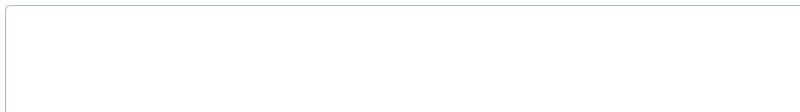
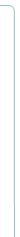


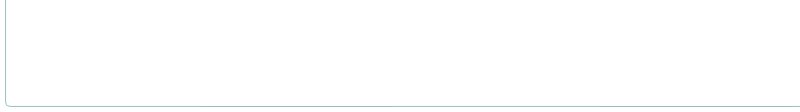
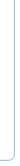
Macro Merch DIY DTF Transfers DIYDTF
6 SHEET MINIMUM
Have a heat press at home and want to make your own shirts? Check out our awesome DIY DTF Transfers. We print them using the same industry leading Brother GTX waterbased inks as our DTG prints and a special transfer sheet designed specifically for our Brother inks. Most transfers on the market are printed with thick off-brand inks. This results in a shiny plastic texture that looks very cheap. Our DTF transfers have the same satin soft appearance and feel as our DTG prints, because it is the same ink.
Max Sheet size is 12.5" x 16"
White Powder: This is the all purpose option. Works on all colors, but is best on light color garments. Has clear apparance after post-press. Not recommended for dark colored poly or dye sublimated garments.
Black Powder: Designed to help prevent color bleeding (dye migration) or dark polyester and sublimated garments. This is not recommended for light color garments, because the powder will be visible. Has black appearance after post-press.
Cold Peel: Because of the waterbased ink that makes our prints ultra durable and vibrant, we must use special Kodak Kodacolor transfer paper. This paper has a cold peel requirement. This means that the transfer should feel room temperature to the touch before removing the transfer backing.
Application Instructions (Heat Press only)
- Pre-Press(Garment only, no transfer): 10 seconds at 275°F with medium pressure (40-50psi).
- Transfer Application Press: 20 seconds at 275°F with medium pressure (40-50psi).
- COLD PEEL: Wait at least 60 seconds before pealing away transfer sheet.
- *Post-Press: 10 seconds at 275°F with medium pressure (40-50psi).
*It is recommended that a silicone parchment sheet is used as a clean barrier between the garment/transfer and the heat press platten.

